This project was supported by PCBWay
A massive thank you to PCBWay for their support! They’re my go-to for high-quality PCB manufacturing, 3D printing, and more. Big shoutout to Elaine Hu and the PCBWay team for helping make this video possible.
Hello, Lovely Viewers!
In this video, we’re diving into the delightful world of Atari with a project that’s both retro and practical: the Atari A8PicoCart. Created by the fantastic ElectroTrains (Robin H Edwards), this project brings a simple but powerful multi-cart solution for the Atari 8-bit computer series. Think of it as your very own “everdrive” cart, where you can load up your games and get your retro gaming fix without needing a whole library of cartridges at your side.
What Exactly is the Atari A8PicoCart?
For those unfamiliar with Atari’s 8-bit computers, they include legends like the Atari 400, 800, and the XL and XE series. These machines were pioneers back in the day, but getting new software onto them can be a bit of a faff in the modern world with rotting tapes and high cartridge prices. That’s where the A8PicoCart comes in, offering a straightforward way to load software and games straight from an Pi Pico’s 16mb of internal memory.
This multi-cart solution is powered by a slightly modified RP2040 chip. Heads up, though: we’re not using your bog-standard Raspberry Pi Pico here! The recommended model is the Ultimate Pico RP2040 128Mbit 16MB compatible. It’s a bit of a beefed-up clone, designed for compatibility with the Atari 8-bit line. Just be careful – not every Pi Pico clone will work here.
You can check out Robin’s GitHub repository here, where all the project files live, including STL files if you fancy 3D printing your own case!
The Build: Getting Hands-on with the A8PicoCart
This project is genuinely as easy as pie! Or maybe Pi… either way, it’s super beginner-friendly and very rewarding. In this video, I’ve gone step-by-step through the whole build, covering everything from ordering your PCBs at PCBWay to popping in a few screws (yes, there’s a screwing section!).
- Get Your PCBs – Head over to PCBWay! PCBWay makes it easy to order exactly the board I used, so there’s no guesswork involved. Plus, they’re high-quality – no dodgy PCBs here!
- Add the Essentials – You’ll need some extra bits and bobs, like push switches and screws. I’ve linked my recommended items below (affiliate links, cheers!), so you can find the exact pieces that fit this build.
- Assemble, Program and Go – The actual assembly? Piece of cake! Programming is also a doddle being just dragging and dropping some files with File Explorer. Then the A8PicoCart slips right into your Atari’s slot, and before you know it, you’re in 8-bit heaven. Follow along in the video, and we’ll get your Atari computer up and running with your new cartridge in no time.
Product Links (Affiliate)
To help you along, I’ve added a few affiliate links for the exact products I used:
- Screw Assortment (Black – 16mm) – Find it here
- Screw Assortment (Silver – 16mm) – Find it here
- Push Switches (Various Lengths) – Find it here
Feel free to use these links; it helps support the channel, so I can keep bringing you fun retro builds like this one.
Atari 8-Bit Computer Compatibility
This handy multi-cart solution works across several Atari 8-bit computers, making it compatible with a wide range of classic models:
- Atari 400
- Atari 800
- Atari 600XL, 800XL and 1200XL
- Atari 65XE and 130XE
- Atari XEGS Console
These machines will now have an ever-ready solution for loading all those brilliant games of yesteryear!
Final Thoughts
If you’re a fan of retro computing or just want a neat way to play Atari games and newer homebrew titles, this project is a must-try. The A8PicoCart is simple to put together, doesn’t break the bank, and breathes new life into your vintage Atari setup. With a bit of soldering, some screws, and a trusty PCB from PCBWay, you’ll be set for hours of Atari fun.
A big thanks to PCBWay for their support in making this project happen. And, of course, thank you, dear viewers, for your continued support!
GitHub Repository for the A8PicoCart Project by Robin H Edwards
👉 https://github.com/robinhedwards/A8PicoCart
Happy building!
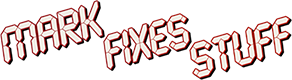






Add comment